Code Spell Checker
참조 : https://marketplace.visualstudio.com/
Visual Studio Marketplace
Extensions for Visual Studio family of products on Visual Studio Marketplace
marketplace.visualstudio.com
Code Spell Checker
코드 작성시 잘못된 Spell을 체크해주는 Extension
▪ 영어만 가능
▪ 3글자 이상부터 체크
▪ 모든 기호 및 부호는 무시
Example

Suggestion
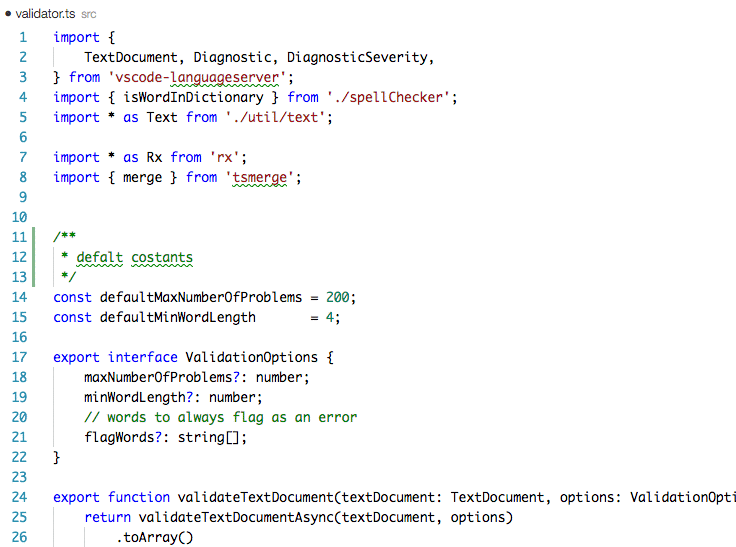
제안 목록을 보려면:
단어에 커서를 놓으면 다음 중 하나가 제안 목록을 표시합니다:
왼쪽 여백에 있는 💡(라이트 전구)를 클릭합니다.
빠른 수정 편집기 작업 명령:
Mac: ⌘+. or Cmd+.
PC: Ctrl+.
Supported Languages
▪ English (US)
▪ English (GB) - turn on by changing "cSpell.language": "en" to "cSpell.language": "en-GB"
Enable File Types
▪ AsciiDoc
▪ C, C++
▪ C#
▪ css, less, scss
▪ Dart
▪ Elixir
▪ Go
▪ Html
▪ Java
▪ JavaScript
▪ JSON / JSONC
▪ LaTeX
▪ Markdown
▪ PHP
▪ PowerShell
▪ Pug / Jade
▪ Python
▪ reStructuredText
▪ Ruby
▪ Rust
▪ Scala
▪ Text
▪ TypeScript
▪ YAML
▪ SQL
Enable / Disable File Types
1. Status bar에서 Spell Checker status 클릭

2. Screen에서 체크 박스 클릭

Enable / Disable checking sections of code
코드 내에서 comment 추가로 spell checker를 Enable / Disable 할 수 있음
Disable Checking
▪ /* cSpell:disable */
▪ /* spell-checker: disable */
▪ /* spellchecker: disable */
▪ /* cspell: disable-line */
▪ /* cspell: disable-next-line */
Enable Checking
▪ /* cSpell:enable */
▪ /* spell-checker: enable */
▪ /* spellchecker: enable */
Example
// cSpell:disable
const wackyWord = ['zaallano', 'wooorrdd', 'zzooommmmmmmm'];
/* cSpell:enable */
// Nest disable / enable is not Supported
// spell-checker:disable
// It is now disabled.
var liep = 1;
/* cspell:disable */
// It is still disabled
// cSpell:enable
// It is now enabled
const str = 'goededag'; // <- will be flagged as an error.
// spell-checker:enable <- doesn't do anything
// cSPELL:DISABLE <-- also works.
// if there isn't an enable, spelling is disabled till the end of the file.
const str = 'goedemorgen'; // <- will NOT be flagged as an error.
Ignore
// cSpell:ignore zaallano, wooorrdd
// cSpell:ignore zzooommmmmmmm
const wackyWord = ['zaallano', 'wooorrdd', 'zzooommmmmmmm'];
VS Code Configuration Settings
//-------- Code Spell Checker Configuration --------
// The Language locale to use when spell checking. "en", "en-US" and "en-GB" are currently supported by default.
"cSpell.language": "en",
// Controls the maximum number of spelling errors per document.
"cSpell.maxNumberOfProblems": 100,
// Controls the number of suggestions shown.
"cSpell.numSuggestions": 8,
// The minimum length of a word before checking it against a dictionary.
"cSpell.minWordLength": 4,
// Specify file types to spell check.
"cSpell.enabledLanguageIds": [
"csharp",
"go",
"javascript",
"javascriptreact",
"markdown",
"php",
"plaintext",
"typescript",
"typescriptreact",
"yml",
"sql"
],
// Enable / Disable the spell checker.
"cSpell.enabled": true,
// Display the spell checker status on the status bar.
"cSpell.showStatus": true,
// Words to add to dictionary for a workspace.
"cSpell.words": [],
// Enable / Disable compound words like 'errormessage'
"cSpell.allowCompoundWords": false,
// Words to be ignored and not suggested.
"cSpell.ignoreWords": ["behaviour"],
// User words to add to dictionary. Should only be in the user settings.
"cSpell.userWords": [],
// Specify paths/files to ignore.
"cSpell.ignorePaths": [
"node_modules", // this will ignore anything the node_modules directory
"**/node_modules", // the same for this one
"**/node_modules/**", // the same for this one
"node_modules/**", // Doesn't currently work due to how the current working directory is determined.
"vscode-extension", //
".git", // Ignore the .git directory
"*.dll", // Ignore all .dll files.
"**/*.dll" // Ignore all .dll files
],
// flagWords - list of words to be always considered incorrect
// This is useful for offensive words and common spelling errors.
// For example "hte" should be "the"`
"cSpell.flagWords": ["hte"],
// Set the delay before spell checking the document. Default is 50.
"cSpell.spellCheckDelayMs": 50,
Dictionaries
General Dictionaries
▪ wordsEn - Derived from Hunspell US English words.
▪ wordsEnGb - Derived from Hunspell GB English words.
▪ companies - List of well known companies
▪ softwareTerms - Software Terms and concepts like "coroutine", "debounce", "tree", etc.
▪ misc - Terms that do not belong in the other dictionaries.
▪ Programming Language Dictionaries
▪ typescript - keywords for Typescript and Javascript
▪ node - terms related to using nodejs.
▪ php - php keywords and library methods
▪ go - go keywords and library methods
▪ python - python keywords
▪ powershell - powershell keywords
▪ html - html related keywords
▪ css - css, less, and scss related keywords
Miscellaneous Dictionaries
▪ fonts - long list of fonts - to assist with css
{
"cSpell.languageSettings": [
{ "languageId": '*', "locale": 'en', "dictionaries": ['wordsEn'] },
{ "languageId": '*', "locale": 'en-US', "dictionaries": ['wordsEn'] },
{ "languageId": '*', "locale": 'en-GB', "dictionaries": ['wordsEnGb'] },
{ "languageId": '*', "dictionaries": ['companies', 'softwareTerms', 'misc'] },
{ "languageId": "python", "allowCompoundWords": true, "dictionaries": ["python"]},
{ "languageId": "go", "allowCompoundWords": true, "dictionaries": ["go"] },
{ "languageId": "javascript", "dictionaries": ["typescript", "node"] },
{ "languageId": "javascriptreact", "dictionaries": ["typescript", "node"] },
{ "languageId": "typescript", "dictionaries": ["typescript", "node"] },
{ "languageId": "typescriptreact", "dictionaries": ["typescript", "node"] },
{ "languageId": "html", "dictionaries": ["html", "fonts", "typescript", "css"] },
{ "languageId": "php", "dictionaries": ["php", "html", "fonts", "css", "typescript"] },
{ "languageId": "css", "dictionaries": ["fonts", "css"] },
{ "languageId": "less", "dictionaries": ["fonts", "css"] },
{ "languageId": "scss", "dictionaries": ["fonts", "css"] },
];
}
cSpell.customDictionaries
interface Settings {
'cSpell.customDictionaries': {
[name: string]: CustomDictionary;
};
}
interface CustomDictionary {
/**
* @title Name of Dictionary
* The reference name of the dictionary.
*
*
* Example: `My Words` or `custom`
*
*
* If they name matches a pre-defined dictionary, it will override the pre-defined dictionary.
* If you use: `typescript` it will replace the built-in TypeScript dictionary.
*/
name?: DictionaryId;
/**
* @title Description of the Dictionary
* Optional: A human readable description.
*/
description?: string;
/**
* @title Path to Dictionary Text File
* Define the path to the dictionary text file.
*
*
* **Note:** if path is `undefined` the `name`d dictionary is expected to be found
* in the `dictionaryDefinitions`.
*
*
* File Format: Each line in the file is considered a dictionary entry.
* Case is preserved while leading and trailing space is removed.
* The path should be absolute, or relative to the workspace.
*
* **Example:** relative to User's folder
*
* ```
* ~/dictionaries/custom_dictionary.txt
* ```
*
* **Example:** relative to the `client` folder in a multi-root workspace
*
* ```
* ${workspaceFolder:client}/build/custom_dictionary.txt
* ```
*
* **Example:** relative to the current workspace folder in a single-root workspace
*
* **Note:** this might no as expected in a multi-root workspace since it is based upon the relative
* workspace for the currently open file.
*
* ```
* ${workspaceFolder}/build/custom_dictionary.txt
* ```
*
* **Example:** relative to the workspace folder in a single-root workspace or the first folder in
* a multi-root workspace
*
* ```
* ./build/custom_dictionary.txt
* ```
*/
path?: FsPath;
/**
* @title Add Words to Dictionary
* Indicate if this custom dictionary should be used to store added words.
* @default true
*/
addWords?: boolean;
/**
* @title Scope of dictionary
* Options are
* - `user` - words that apply to all projects and workspaces
* - `workspace` - words that apply to the entire workspace
* - `folder` - words that apply to only a workspace folder
*/
scope?: CustomDictionaryScope | CustomDictionaryScope[];
}
※ 이 글이 도움이 되었다면 "👆🏻구독"과 "🤍공감" 버튼을 클릭해주세요. 클릭 한번이 글 쓰는데 큰 힘이 됩니다.





